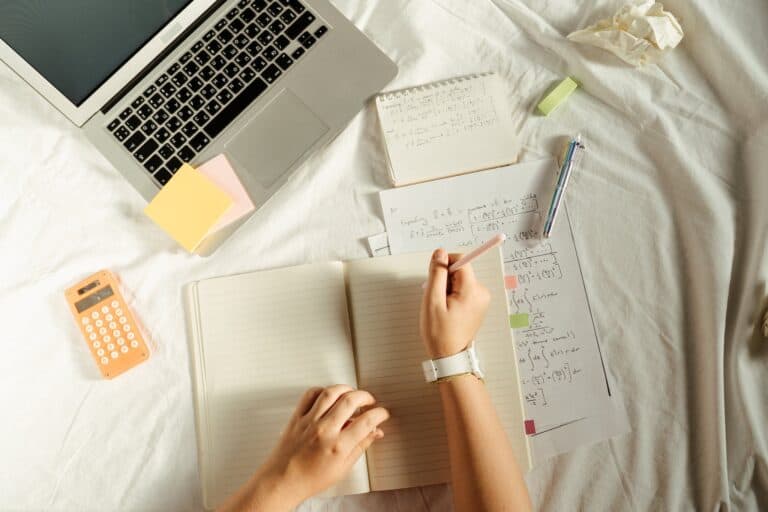.jpg)
Strapi and WordPress are two popular content management systems (CMS) that offer different features and functionalities. Understanding the differences between the two can help you make an informed decision about which platform is best suited for your needs.
Strapi is a headless CMS that provides an open-source, customizable, and developer-friendly environment. It allows you to build and manage content APIs with ease. Strapi offers features such as customizable content structures, role-based access control, and automatic API documentation generation. The platform works by allowing developers to create an API and integrate it with any frontend framework or technology.
On the other hand, WordPress is a widely used CMS that powers a significant portion of the internet. It provides a user-friendly interface and a range of themes and plugins for website customization. WordPress features include a visual editor, media management, plugin ecosystem, and a large community of users. It operates by using a combination of a database, PHP, and a theme to generate web pages.
When comparing Strapi and WordPress, there are several aspects to consider. These include:
1. Ease of Use: WordPress is known for its user-friendly interface and intuitive content management system, making it accessible for beginners. Strapi, being more developer-oriented, may require some technical knowledge.
2. Customization and Flexibility: Strapi offers extensive customization options, allowing developers to tailor the CMS to specific project requirements. WordPress also provides customization options through themes and plugins but may have limitations compared to Strapi.
3. Scalability and Performance: Strapi is designed to handle large-scale and complex projects, making it highly scalable. WordPress is suitable for smaller to medium-sized projects and may require optimizations for scalability.
4. Security: Both platforms prioritize security, but WordPress may face higher security risks due to its popularity and extensive plugin ecosystem. Strapi’s open-source code and rigorous security practices contribute to its security measures.
5. Content Management: Strapi focuses solely on content management and provides a more streamlined experience. WordPress offers content management capabilities along with additional features for websites, such as blogging and e-commerce.
6. SEO Capabilities: WordPress has built-in SEO features and plugins that can help optimize your website for search engines. Strapi, being a headless CMS, allows developers to implement custom SEO solutions.
7. Community and Support: WordPress has a large and active community, which means there is a wealth of resources and support available. Strapi’s community is growing rapidly, but may not have the same level of resources as WordPress.
8. Cost: Both Strapi and WordPress are open-source platforms, meaning they are free to use. However, additional costs may be incurred for hosting, themes, plugins, and any integrations required.
Key takeaways:
- Strapi offers more customization and flexibility: Strapi allows developers to create custom APIs and data structures, giving them greater control over their websites compared to WordPress.
- WordPress is more user-friendly: WordPress has a simpler and more intuitive user interface, making it easier for non-technical users to quickly build and manage websites without coding knowledge.
- Strapi is more scalable and performant: Strapi’s headless CMS architecture allows for faster page load times and better performance. It also enables seamless integration with other tech stacks, making it ideal for complex and high-traffic websites.
What Is Strapi?
Strapi is an open-source headless CMS (Content Management System) that provides developers with a flexible and customizable solution for managing content. What Is Strapi? Unlike traditional CMS platforms like WordPress, Strapi allows developers to create APIs for their content and use any front-end technology of their choice. This means that developers have more control over their project structure and can build dynamic and scalable applications. Not only is Strapi easy to set up and use, but it also offers a wide range of features such as user authentication, content versioning, and role-based access control. Did you know that Strapi has a vibrant and active community that contributes to its continuous development and improvement?
What Are the Features of Strapi?
The features of Strapi include:
- Headless CMS: Strapi allows you to separate the front-end and back-end of your website, providing flexibility in designing and delivering content.
- Custom Content Types: Create and manage custom content structures to fit the specific needs of your project.
- API Creation: Easily generate APIs that can be used by any app or platform to access your content.
- User Roles and Permissions: Set up different user roles and define granular permissions for each role.
- Database Flexibility: Strapi supports various databases, including MongoDB, PostgreSQL, MySQL, and SQLite.
- Internationalization: Create multilingual content and localize your website for different regions.
- Plugins and Integrations: Extend the capabilities of Strapi by integrating third-party plugins and services like AWS S3, Cloudinary, and Algolia.
How Does Strapi Work?
How Does Strapi Work?
Strapi is a flexible and open-source headless CMS that allows developers to build, deploy, and manage APIs quickly and efficiently. Here are the steps to understand how Strapi works:
- Installation: Begin by installing Strapi on your local machine or hosting platform.
- Creation of Content Types: Define your data structure by creating custom content types with fields that suit your project.
- API Development: Strapi automates the creation of a RESTful or GraphQL API based on your defined content types.
- Authentication and Authorization: Configure user roles and permissions to control access to your API and content.
- Data Management: Easily create, read, update, and delete data through queries or API calls.
- Plugins and Extensions: Enhance your project’s functionality by integrating various plugins and extensions available in the Strapi marketplace.
What Is WordPress?
What Is WordPress?
WordPress is not just any content management system (CMS) but a highly popular one. Millions of people around the world use it to create and manage websites efficiently. The best part is that you don’t have to be an expert coder to utilize its power. With WordPress, building and customizing websites becomes a breeze.
Thanks to its user-friendly interface, WordPress offers an extensive collection of themes, plugins, and templates. These resources allow you to give your website a personalized touch without the need for extensive coding knowledge. The result? Websites that are not only visually appealing but also interactive and dynamic.
One of the many things that make WordPress remarkable is its versatility. It caters to various needs such as blogging, e-commerce, and multimedia integration. Simply put, whatever your requirements are, WordPress has got you covered.
Another notable aspect of WordPress is its scalability. Whether you are a novice or a seasoned web developer, you can rely on WordPress to provide a robust platform. It ensures that you have the tools and features necessary to create stunning websites that are tailored to your exact needs.
Lastly, it is impossible to overlook the extensive community support that WordPress enjoys. The WordPress community is vast and supportive, offering unparalleled assistance whenever you encounter any challenges or have questions.
What Are the Features of WordPress?
- WordPress is a popular content management system with a range of features that make it a versatile platform for website creation and management.
- Easy installation and user-friendly interface, making it accessible for beginners.
- A wide range of themes and templates for customizable designs.
- Flexible plugin architecture, enabling the integration of various functionalities.
- Powerful blogging capabilities, allowing for easy creation and management of blog posts.
- Robust media management tools, facilitating the organization and optimization of images and other media files.
- SEO-friendly features, ensuring websites can rank well in search engine results.
- Responsive design, allowing websites to adapt to different screen sizes and devices.
- A strong community and support system, providing assistance and resources for troubleshooting and further development.
WordPress offers a comprehensive set of features that cater to the needs of both beginners and experienced users, making it a popular choice for website development.
How Does WordPress Work?
WordPress is a remarkable content management system (CMS) that simplifies the process of creating and managing websites. Powered by PHP and backed by a MySQL database, WordPress provides a user-friendly platform for website development. Its modular architecture empowers themes to govern the website’s appearance and functionality, while plugins expand its capabilities. Through a user-friendly interface, users can effortlessly generate and modify posts, pages, and media files. Leveraging a templating hierarchy and templates, WordPress dynamically produces the final web pages. Its versatility and scalability are further enhanced by the ability to customize through themes and plugins.
Let’s consider the experience of Sarah, a talented freelance writer seeking to establish an online presence through a personal blog. Opting for WordPress was an excellent choice for Sarah, as it eliminated the requirement for coding skills and offered an extensive collection of customizable themes. Navigating the WordPress dashboard was a breeze for Sarah, allowing her to effortlessly craft engaging content using the visual editor. To optimize her blog posts for search engines, she took advantage of plugins such as Yoast SEO. The intuitive nature of WordPress enabled Sarah to construct a polished, high-quality blog sans any technical expertise.
Comparison between Strapi and WordPress
When it comes to building websites, the choice between Strapi and WordPress can make all the difference. In this section, we’ll shed light on the key factors that set these platforms apart. We’ll explore their ease of use, customization and flexibility, scalability and performance, security measures, content management capabilities, SEO capabilities, community and support, as well as the cost involved. By the end, you’ll have a clear understanding of the pros and cons, helping you make an informed decision for your website needs.
1. Ease of Use
Ease of use is a critical aspect to keep in mind when deciding between website development platforms like Strapi or WordPress. When evaluating ease of use, consider the following factors:
- Installation and Setup: Evaluate the complexity and ease of the installation process for both platforms.
- User Interface: Take into account the intuitiveness and user-friendliness of the platforms’ interfaces.
- Content Creation: Assess how easy it is to create and manage content, such as adding pages, blog posts, or media.
- Customization: Determine the simplicity of customizing the website’s design and layout without requiring coding knowledge.
- Plugin/Extension Management: Evaluate the process of installing and managing plugins or extensions to enhance the website’s functionality.
- Documentation and Support: Consider the availability and quality of documentation and support resources provided by the platforms.
2. Customization and Flexibility
Customization and flexibility are key factors to consider when choosing a website development platform. Here are some points to consider:
- Strapi offers extensive customization through its powerful API-driven architecture and flexible content modeling capabilities, making it a great choice for achieving desired results.
- With Strapi, you have complete control over the design and functionality of your website. You can create custom content types, define relationships between them, and easily modify the layout, showcasing the platform’s flexibility.
- WordPress also provides customization options through themes and plugins, but it may have limitations, especially for complex websites or specific use cases that require a higher degree of customization and flexibility.
- Strapi’s flexible architecture makes it suitable for building a wide range of applications, from simple blogs to complex enterprise websites, giving users the freedom to customize and tailor their websites to their exact needs.
- In contrast, WordPress is primarily focused on content management and may be more suitable for traditional blogs or small websites that require less customization and flexibility.
True story:
A friend of mine wanted to build an e-commerce website with unique features and a custom design. They initially started with WordPress but soon realized that it couldn’t meet their specific requirements. They switched to Strapi and were delighted with the level of customization and flexibility it offered. They were able to create a highly tailored website that matched their vision perfectly. The experience highlighted the importance of choosing a platform that provides robust customization options for achieving desired results.
3. Scalability and Performance
Scalability and performance are crucial factors to consider when choosing between Strapi and WordPress.
| Criteria | Strapi | WordPress |
|---|---|---|
| Scalability | Built on Node.js, Strapi offers high scalability and can handle large amounts of traffic and data. | WordPress, being built on PHP, may face limitations in handling high traffic or large-scale projects. |
| Performance | Due to its API-driven architecture, Strapi delivers faster performance with optimized response times. | The performance of WordPress depends on the quality of plugins, hosting, and code optimization. It may be slower compared to Strapi. |
Consider your project’s scalability and performance requirements to make an informed decision between Strapi and WordPress.
4. Security
When comparing the security of Strapi and WordPress, there are several factors to consider:
- Updates and Patches: Both platforms regularly release updates and patches to address security vulnerabilities.
- Authentication and Authorization: Strapi offers built-in user roles and permissions, allowing for granular control over access. WordPress also provides user roles but may require additional plugins for more advanced permission settings.
- Plugins and Themes: WordPress has a vast library of plugins and themes, which can introduce potential security risks if not chosen carefully. Strapi’s plugin ecosystem is still growing, but it prioritizes security vetting and encourages best practices.
- Secure Development Practices: Both platforms follow security best practices, including code reviews and adhering to security standards.
- Community Support: WordPress has a larger community and more extensive resources available, making it easier to find security solutions. Strapi, while smaller, is gaining popularity and has an active community that can provide assistance.
When choosing between Strapi and WordPress, consider your specific security needs and the resources available to maintain and monitor your chosen platform’s security.
5. Content Management
Effective content management is crucial when choosing a platform for your website. Here are some considerations for content management in both Strapi and WordPress:
- Strapi: With its headless CMS architecture, Strapi offers a flexible and customizable content management experience. It allows for easy creation and management of content types, making it an excellent choice for content management. Strapi also provides a user-friendly interface for managing content, catering to both technical and non-technical users.
- WordPress: WordPress is renowned for its intuitive content management capabilities. It offers a user-friendly editor with drag-and-drop functionality, which makes content creation and organization a breeze. When it comes to content management, WordPress stands out with its abundant library of plugins and themes, providing extensive customization options.
Consider your specific content management requirements to determine which platform best suits your needs. Remember to evaluate factors like customization, ease of use, and scalability when making your decision.
6. SEO Capabilities
When it comes to comparing the SEO capabilities of Strapi and WordPress, several key factors should be taken into account:
- Customizable URLs: Strapi allows for the effortless creation of SEO-friendly URLs, while WordPress requires additional plugins to achieve the same functionality.
- Meta Data Management: Both platforms provide the option to optimize meta titles, descriptions, and keywords in order to enhance search engine rankings.
- Integration with SEO Tools: WordPress offers a broader range of plugins and integrations specifically designed for SEO purposes.
- Site Speed: Strapi‘s headless CMS architecture enables faster page load times, which can have a positive impact on SEO rankings.
- Mobile Optimization: Both platforms offer responsive themes and designs to ensure that your website is mobile-friendly.
A digital marketing agency made the switch from WordPress to Strapi for their clients’ websites. They immediately noticed an improvement in organic search rankings and a significant increase in website traffic. The ability to customize URLs and the faster page load times offered by Strapi played a crucial role in boosting the SEO capabilities of their websites.
7. Community and Support
A robust community and support system play a vital role when deciding between Strapi and WordPress. Here are some key aspects to consider, assisting you in making an informed decision:
- Active Community: WordPress boasts a massive and well-established community, offering numerous online forums, tutorials, and resources.
- Plugin Support: In WordPress, you can easily enhance your website’s functionality with the vast plugin repository available.
- Developer Community: Strapi nurtures a growing developer community that actively contributes plugins, extensions, and provides support.
- Dedicated Support: Both platforms provide support through forums, documentation, and customer support channels.
- Pro-Tip: Prior to finalizing your choice, take into account the size and activity of the community, the availability of support resources, and the level of assistance you require.
8. Cost
- Cost is an essential factor to consider when deciding between Strapi and WordPress. Here are a few points to keep in mind:
- Licensing fees – Strapi is an open-source CMS, which means it’s free to use and modify. Similarly, WordPress offers a free version, but you may encounter additional expenses with premium themes and plugins.
- Hosting expenses – While both platforms can be hosted on different providers, WordPress might require more resources and incur higher hosting costs due to its larger ecosystem.
- Development and maintenance costs – Strapi’s headless architecture allows for easier development and maintenance, potentially resulting in lower expenses compared to WordPress’s traditional CMS structure.
- Additional expenses – Depending on your requirements, both platforms may necessitate extra costs for themes, plugins, and integrations.
Strapi generally has a lower overall cost due to its open-source nature and flexible development options. On the other hand, WordPress provides more customization possibilities, albeit with potential additional expenses. It’s important to consider your specific requirements and budget when making a decision.
Which Platform Should You Choose?
Which Platform Should You Choose?
When deciding between Strapi and WordPress, consider your specific needs and requirements to determine the best platform for your website.
- Flexibility: Strapi offers a headless CMS approach, allowing greater customization and integration options.
- Ease of use: WordPress has a user-friendly interface, making it ideal for beginners or non-technical users.
- Scalability: Strapi’s modular architecture supports scaling applications as they grow.
- Plugin availability: WordPress has a vast library of plugins, providing a wide range of functionalities.
- Community support: WordPress boasts a large and active community, offering ample resources and assistance.
Some Facts About Strapi Vs WordPress:
- ✅ Strapi is a headless CMS built on Node.js, while WordPress is written in PHP and runs on a MySQL or MariaDB database. (Source: Our Team)
- ✅ WordPress is the most popular CMS globally, powering over 42% of all websites, while Strapi has a smaller market share but a growing user base. (Source: Our Team)
- ✅ WordPress offers a user-friendly interface and visual editor, making it easy for non-technical users to publish content, while Strapi is more developer-centric and provides greater flexibility for building customized APIs and content distribution. (Source: Our Team)
- ✅ Strapi’s headless architecture separates the backend from the frontend, allowing for greater control and flexibility in content consumption and display across different channels. (Source: Third Rock Techkno)
- ✅ Strapi offers complete control over the backend, allowing developers to create tailored API endpoints and data structures, making it highly customizable. (Source: Third Rock Techkno)
Frequently Asked Questions
What are the technical differences between Strapi and WordPress?
Strapi and WordPress differ in their technical architecture and approach. Strapi is a headless CMS built on Node.js, providing flexibility by separating the backend from the frontend. WordPress, on the other hand, is a traditional CMS written in PHP with a database backend. This fundamental difference affects how the content is managed and delivered.
How does the data migration process work when switching from WordPress to Strapi?
Migrating data from WordPress to Strapi can be challenging due to the differences in their underlying structures. While Strapi offers flexibility in building APIs, the data and structure of classic CMSs like WordPress may not align perfectly with Strapi’s architecture. Data migration often requires careful planning and mapping to ensure a smooth transition.
What are the advantages of using the advanced custom fields plugin in WordPress compared to Strapi’s customizability?
The advanced custom fields plugin in WordPress allows for easy and extensive customization of content fields within the CMS. It provides a user-friendly interface and empowers content editors to easily modify content without developer intervention. In comparison, Strapi offers greater customizability on the backend, allowing developers to have complete control over API endpoints and data structures.
Can Strapi handle distributed services and communication with IoT devices?
Yes, Strapi is capable of handling distributed services and communicating with IoT devices. Its headless architecture and API-based approach make it well-suited for integrating with IoT devices and providing content for various channels. With Strapi’s flexibility, developers can build custom APIs to enable seamless communication with IoT devices.
How does Strapi’s repeatable groups feature compare to WordPress’ content rendering capabilities?
Strapi’s repeatable groups feature allows for the creation of dynamic and nested content structures, providing more flexibility in content modeling. This is particularly useful when dealing with complex content that requires repeated or nested elements. In comparison, WordPress offers powerful content rendering capabilities through its wide selection of themes and plugins, enabling users to customize the presentation of their content.
How do support systems and active user communities differ between Strapi and WordPress?
WordPress has a large and active user community, making it easier to find support, documentation, and resources. This also means that there are numerous themes and plugins available to extend WordPress’s functionality. Strapi, being a newer CMS, has a smaller but growing user base and open-source community. However, the Strapi community is dedicated and provides support through forums, GitHub, and other channels.